
Dictionary.com defines hustle as to push or force one's way. Another definition is to proceed or work rapidly or energetically.
Talent is defined as a special natural ability or aptitude
There are many talented artist, singers, musicians, mechanics, and chefs but what makes one artist stand out from another? What makes you more attractive to your client. What makes your client want to do business with you versus your competitor? I would argue your Hustle and Ambition is the difference.
So, get out there and make it happen and if you need a graphic artist/ creative partner to spread your message please contact me. I will hustle my talent for your business.
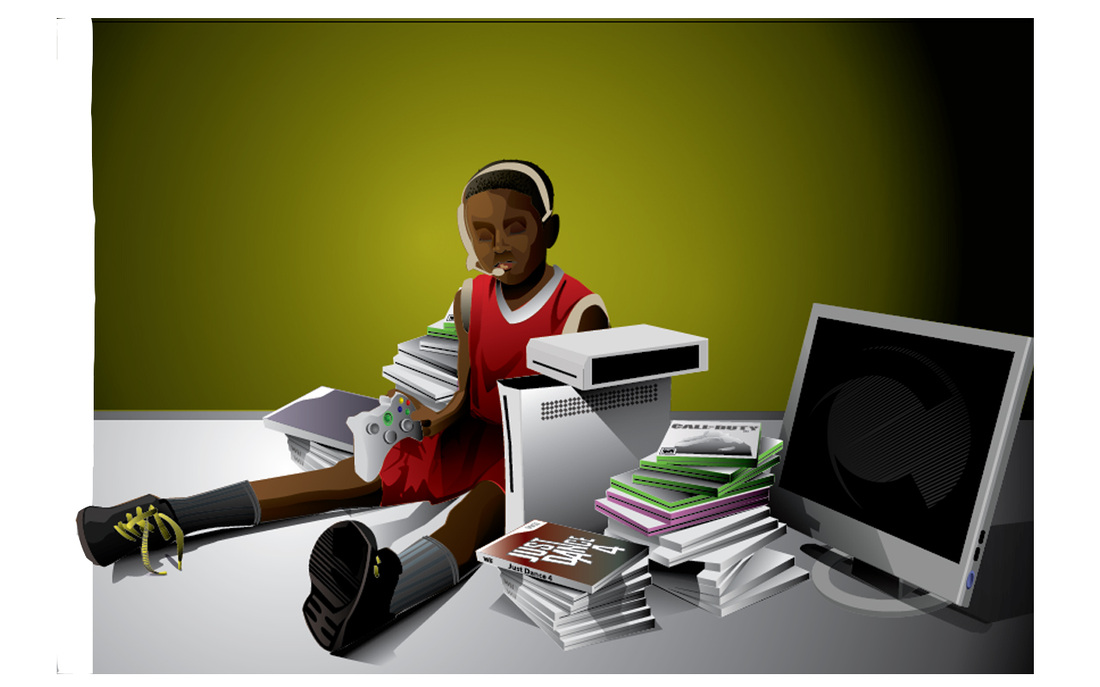
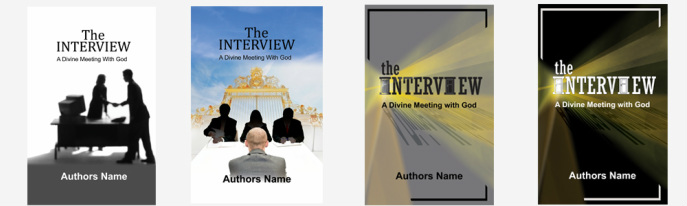

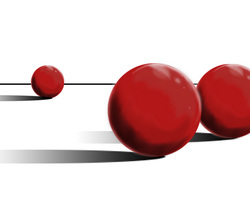


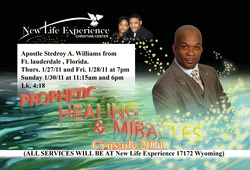
 RSS Feed
RSS Feed
