
To the left is a drawing of my daughter drawn in Photoshop. Below are screen shots of the process in how I arrived to the end result. I prefer to do the art in black and white to get the tonal qualities right then add color towards the end. In short I:
1.) start with outline
2.) begin placing a base tone on the face
3.) add shadows and highlights
4.) add color
5.) refine the look
This is a very basic outline of my approach. The video gives you an example of how to use your brushes in Photoshop to get the effect you desire. This looks like it will be a series of tutorials because I was only able to show line drawing. I would like to get into shading highlights and color. If you have any questions please ask
1.) start with outline
2.) begin placing a base tone on the face
3.) add shadows and highlights
4.) add color
5.) refine the look
This is a very basic outline of my approach. The video gives you an example of how to use your brushes in Photoshop to get the effect you desire. This looks like it will be a series of tutorials because I was only able to show line drawing. I would like to get into shading highlights and color. If you have any questions please ask
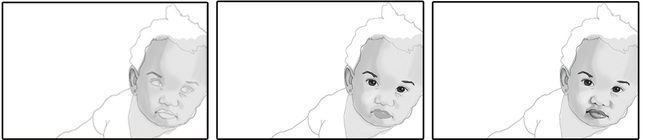

 RSS Feed
RSS Feed
